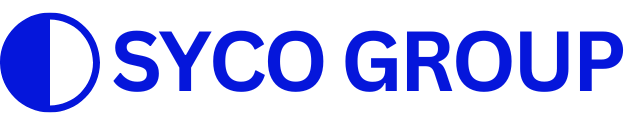Customer Help
Our happiness team is always here to assist.
Common purchase queries answered
Orders and Shipping
The delivery time for your order depends on various factors, such as the shipping method chosen, the destination location, and the processing time of the seller. Typically, most online stores provide an estimated delivery time during the checkout process or in the order confirmation email. Please check your order details or contact the seller directly to get a more accurate estimate of when you can expect to receive your order.
To create an account on WordPress, follow these steps:
Go to the WordPress website and click on the “Login Button.
You will be redirected to a page where you can choose a plan. Select the plan that best suits your needs and click “Start with (selected plan).”
Next, you’ll be prompted to enter your email address, a username, and a password for your account. Fill in the required information and click “Create Your Account.”
WordPress will send a confirmation email to the provided email address. Open the email and click on the verification link to activate your account.
Once your account is activated, you can log in using your username and password.
Congratulations! You have now successfully created an account on WordPress. You can start building and customizing your website using the various tools and features available on the platform.
If you need to change your shipping address for an order you’ve already placed, follow these steps:
Log in to your account on the website where you made the purchase.
Navigate to your account settings or profile section.
Look for the “Addresses” or “Shipping Addresses” option and click on it.
Find the current shipping address you want to change and click on the “Edit” or “Update” button next to it.
Enter the new shipping address details, such as your name, address, city, state/province, postal code, and country.
Save the changes to update your shipping address.
If you encounter any issues or can’t find the option to change your shipping address, you can reach out to the website’s customer support for assistance. They will be able to guide you through the process or update the address on your behalf.
To track the status of your order, follow these steps:
Check your Order Confirmation Email: When you place an order, you should receive an order confirmation email that includes details of your purchase, including an order number and tracking information if available. Check this email for any tracking links or instructions on how to track your order.
Log in to Your Account: If you created an account on the website where you made the purchase, log in to your account. Look for an “Order History” or “My Orders” section, where you can find the status of your recent orders, including tracking details if provided.
Visit the Order Tracking Page: Some online stores have a dedicated order tracking page on their website. Go to the website’s homepage, navigate to the order tracking section (usually located in the header or footer), and enter your order number and other relevant details to track your order.
Contact Customer Support: If you cannot find tracking information or have any questions about your order’s status, reach out to the website’s customer support team. They can provide you with real-time updates and assist with any inquiries you may have.
Note: Not all orders come with tracking information. If tracking is not available for your order, the seller or customer support can provide estimated delivery times or updates on its progress.
Meditation williamsburg kogi blog bushwick pitchfork polaroid austin dreamcatcher narwhal taxidermy tofu gentrify aesthetic.
Meditation williamsburg kogi blog bushwick pitchfork polaroid austin dreamcatcher narwhal taxidermy tofu gentrify aesthetic.
If you need to swap an item
Returns and Exchanges
Please follow these steps to rectify the situation:
Contact Customer Support: Reach out to our customer support team immediately and provide them with your order details, including the incorrect item received. We will investigate the matter and ensure a swift resolution
Correct Item Delivery: Once we receive the incorrect item and verify the issue, we will promptly send you the correct item as per your original order.
Our returns policy aims to ensure your satisfaction with your purchase. If for any reason you are not completely satisfied with your order, you may be eligible for a return or exchange within a specified timeframe from the date of delivery.
Please note the following key points about our returns policy:
Return Eligibility: To be eligible for a return, the item must be unused, in its original packaging, and in the same condition as received.
Timeframe: The return period varies based on the type of product and may range from 7 to 30 days from the delivery date.
Return Process: To initiate a return, please contact our customer support team with your order details and reason for return. They will guide you through the process and provide you with a return shipping label if applicable.
Refunds and Exchanges: Once the returned item is received and inspected, we will process your refund or exchange, as per your preference and product availability.
Exceptions: Some products, such as personalized or perishable items, may not be eligible for return. Please check the specific product’s description for details.
For more detailed information and specific instructions regarding your return, please refer to our dedicated returns policy page on our website or contact our customer support team. Your satisfaction is our top priority, and we are committed to resolving any issues promptly and efficiently.
Meditation williamsburg kogi blog bushwick pitchfork polaroid austin dreamcatcher narwhal taxidermy tofu gentrify aesthetic.
To mail your authorized return, please follow these steps:
Contact Customer Support: Reach out to our customer support team to obtain authorization for your return. They will provide you with a return authorization code or label, along with instructions on where to send the item.
Package the Item Securely: Place the item in its original packaging, if possible, or use a secure and sturdy box. Ensure that the item is properly protected to prevent any damage during transit.
Include Return Authorization Information: Be sure to include the return authorization code or label provided by our customer support team. This helps us process your return more efficiently.
Address the Package: Use the address provided by our customer support team for the return. Double-check that all details, including the recipient’s name and address, are accurate.
Choose a Shipping Method: You can use the shipping method of your choice to return the item. For valuable or high-cost items, we recommend using a trackable and insured shipping service for added security.
Send the Package: Drop off the package at your chosen shipping location or schedule a pickup if available. Keep the tracking number and shipping receipt for your records.
Once we receive the authorized return, we will promptly process your refund or exchange as per our returns policy. If you have any questions or need further assistance with your return, please don’t hesitate to contact our customer support team. Your satisfaction is our priority, and we are here to help make the return process as smooth as possible.
Receiving customer support is easy and convenient. Here are the steps to get assistance:
Contact Us: Reach out to our customer support team via email, phone, or live chat. You can find our contact details on the “Contact Us” page of our website.
Describe Your Issue: Clearly explain your concern or question to our support representative. Provide any relevant order details, account information, or screenshots to help us understand the issue better.
Get Prompt Assistance: Our dedicated support team will work to resolve your query as quickly as possible. We strive to respond to all inquiries within 24 hours during business days.
Follow-up: If needed, we may ask for additional information or provide updates on the status of your request. Rest assured, we are committed to providing excellent customer service.
Stay Informed: We’ll keep you informed throughout the process, from initial contact to resolution, ensuring you have a smooth and satisfactory experience.
We value your satisfaction, and our customer support team is here to assist you every step of the way. Whether you have questions about our products, need help with an order, or require any assistance, don’t hesitate to reach out. We look forward to serving you and providing the best support possible.